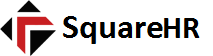?The first impressions that interviewers form about you are created by the information in your resume and the ease with which they can access that knowledge; this depends partly on a logical flow of information within the document. Font and font size have a very real impact on the readability of your resume.
Why? Because recruiters and hiring managers spend countless hours every week wading through an endless torrent of resumes. They tell the story of someone’s work experience and have a fairly similar look, layout and length. If your resume is easy to read on screen and in print, it is much more likely that a recruiter will read your resume and you start creating a great first impression because you’ve presented your credentials in a professional manner—something many applicants do not do.
There are thousands of fonts, but the handful we’re about to discuss have been universally accepted by the business community as appropriate for business communication. They were all designed with clarity and readability in mind.
You may find some of these fonts difficult to tell apart (I know I do without careful examination). You may need to choose a font that allows you to fit lots of text into a small space legibly, or you might opt for larger font sizes to fill space. Note that all these fonts are readily readable on screen and in print.
Best Fonts for Resumes and Business Communication
Try out how each of these fonts looks at 12-point size for your resume:
Helvetica is a clean sans-serif font (no fussy curly bits). It has superb clarity, on screen or on paper, and gives documents a clean, no-nonsense professional look.
Calibri is a universally readable sans-serif font.
Times New Roman is an elegant serif font, which can make reading a little more difficult in smaller font sizes.
Cambria was created specifically to work well for both on-screen and printed documents. It is crisp and legible even when printed in smaller font sizes, despite being a serif font.
Garamond is the oldest font still in regular use. It’s condensed, which supports increased word density if you have lots of experience and need a smaller font.
Arial has long been approved as one of the most suitable fonts for professional uses, though it becomes hard to read at 10 points or below.
Didot is certainly stylish but it is a serif, which, while making it graphically more elegant, also makes it the least readable in smaller sizes. I’d favor this font only when there’s room for a larger font. Alternatively, you can use up to two fonts on a resume, one for headings and the other for the main text. Didot might a good option for headlines or subheads in your resume.
The Best Font for You
The above are all well-established fonts for use in business communication and are useful for saving space in resumes. They all work, and each is a personal favorite of at least one of the great resume writers I’ve known and respected for years. These fonts are all reliably readable on screen or in print in a wide range of font sizes, so the subtlest of your unique needs may sway you one way or another, but they are all sensible choices.
Next week, we’ll discuss how font sizing can impact your choice of font for your resume and job-search communications.