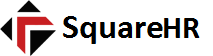?Employees are most companies’ top employment brand asset; a close second is their careers site.
“Your career site is your first impression with many candidates,” said Matt Adam, chief talent strategist at NAS Recruitment, a recruitment marketing and employment branding firm in Cincinnati. Adam was speaking April 18 at the SHRM Talent Conference & Expo 2023 in Orlando.
“The career site is your chance to get candidates excited about you as an employer and why they would want to join your organization,” Adam said. “Unfortunately, many sites are not designed with the candidate experience in mind, they don’t have coherent messaging, they are not mobile friendly, they are confusing to navigate and fail to engage the right talent.”
One of the biggest missteps is not designing your career site for search engine optimization (SEO). About 75 percent of candidates start their search on Google, but many companies do not have websites prepared to respond.
Adam asked attendees to do a little homework—to think of a hard-to-fill position, and do a Google search “as if you’re looking for your own job.”
For many organizations, when someone clicks on a job post from an employer’s career site, they are switched over to the applicant tracking system (ATS). Adam gave an example of the problem: Gerber has about 960 open jobs. But a Google search only returns about 40 jobs.
“That’s because Google can’t find what’s on the ATS gateway page, where the jobs are hosted,” Adam said. “Google sees the page as a Workday page, [in this case] and does not connect the dots. That means you have to spend more money to drive traffic to your site.”
Adam presented a good example of a careers page. “The site is beautiful, with great features and functionality that give a wonderful first impression about what it’s like to work at Cinemark,” he said. “But it’s not only pretty, it’s also built on a solid technical foundation for Google to easily find, index and serve the jobs in search results. If I search for Cinemark jobs on Google, I get back 1,550 results.”
He explained that the key is to pull your job descriptions out of the ATS, and host them instead on the career site, so they can be associated with your company and can be found in free, organic traffic results. “You also get to retain much more control over the design and message of the jobs on this page than on the ATS page,” he said.
Additional tips and examples include:
- Customize and categorize candidate journeys. Arrange your jobs by different categories; in the Cinemark case, theater team, restaurant team, management team and corporate. “Right now, most career sites ‘cattle call’ everyone down the exact same path, whether you’re a high-level executive or an entry-level job seeker,” Adam said. “You need to customize your candidate journey to each audience. If you try to treat every candidate who comes to apply the same, you will miss a huge swath of the audience.”
- Build engaging pages for programs you want to highlight, like DE&I and culture.
- Develop search by locality for multi-location employers. A lot of job seekers want to search close to where they live, Adam said.
- Build custom landing pages for critical roles. “In this case, you’ll see the call to action is not to go into the ATS. It’s a quick apply that takes about 30 seconds to complete,” Adam said.
It’s a common top-of-the-funnel technique to get potential candidates’ basic information who can then be engaged with. MD Anderson saw their career site conversion rate go from the typical 8 percent to about 80 percent after implementing this function, Adam said.